Skylert, is a broadcast service that is fully integrated with Skyward Family Access. Skylert is provided by SchoolMessenger. Skylert enables school personnel to notify all parents/guardians by phone, email, or SMS text message of an emergency or unplanned event that causes early dismissal or school cancellation. Skylert may also be used from time-to-time to communicate general announcements or reminders of food service balances.
Updating Skylert Fields in Skyward
Each parent/guardian member that has a Family Access account can individually log in to their separate account and see a menu option on the left hand side called, Skylert. Upon clicking on the Skylert link you will be taken to a page that has each parent/guardians individual contact information, which was provided to the school office. The first field is the Primary Phone which is your home phone number (if you do not have a home phone your cellular phone is listed). The second field is the Work Phone number. No notifications will be sent to your Work Phone. The third field is your Cellular Phone and the last field is your Email Address. This information cannot be manipulated by you. If you need this information to be updated, please contact your child’s school office.
Additional contact information can be added in the “Additional Contact Info for Family.” Three fields are available: An additional Phone Number, Email Address, and Text Message field. Next to each of these fields are boxes that allow you to check which notification you would like sent to your phone, or email address. A work phone number can be added in the additional Phone Number field. Please make sure it is a phone number that rings directly to you, as the notification will be a recorded message not identifying who the call is for.
If you would like to receive text messages, each family member with a Family Access account must sign into their account and enter the cell phone number in the Text Message field. You may see your Cell Phone number listed in the “My Skyward Contact Info,” but this is only for phone calls, not text messages. Providing it in this field is your way of agreeing to “opt-in” to this service. Please note, although the CUSD #2 does not charge you for this service, it does not pay for text message charges that may be incurred by you for sending or receiving text messages. Check with your wireless carrier for possible charges. In the “Additional Contact Info for Family” you will also be able to check which notifications you would like to be delivered to which Phone Number, Email Address, and Text Message. Once you make changes in the “Additional Contact Info,” click “Save.”
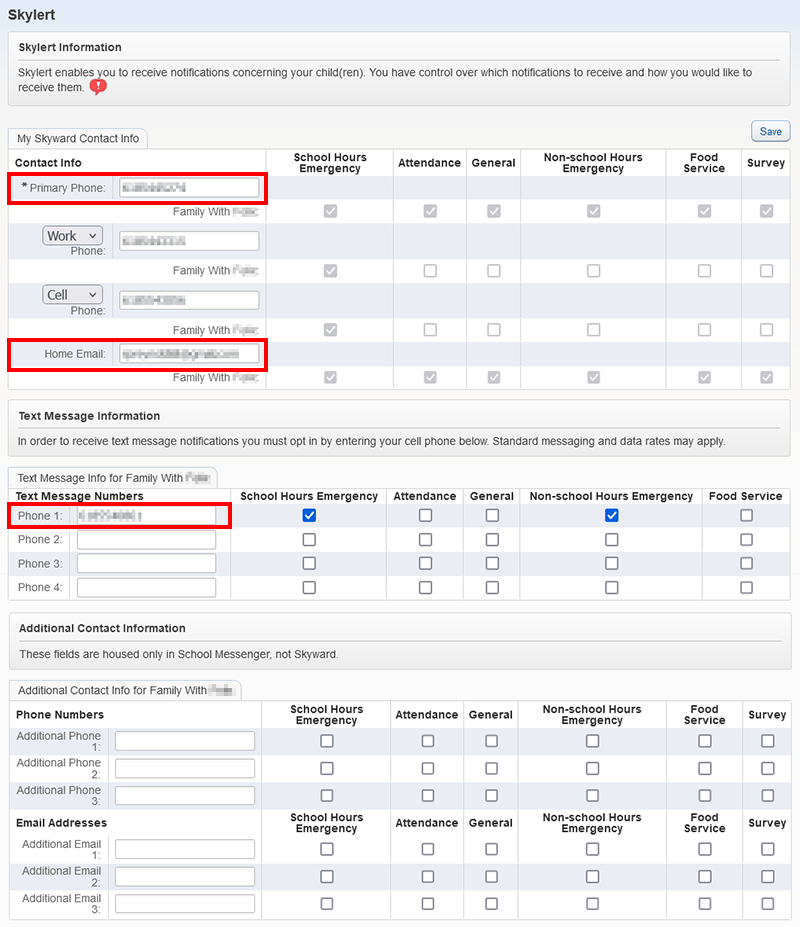
Skyward Family Access Credentials
If you have forgotten your username and password for Skyward Family Access or have any questions, please contact your child’s school office. If you do not have a Skyward Family Access account, please contact the school office to get a Skyward Family Access Permission Form to get an account created.


